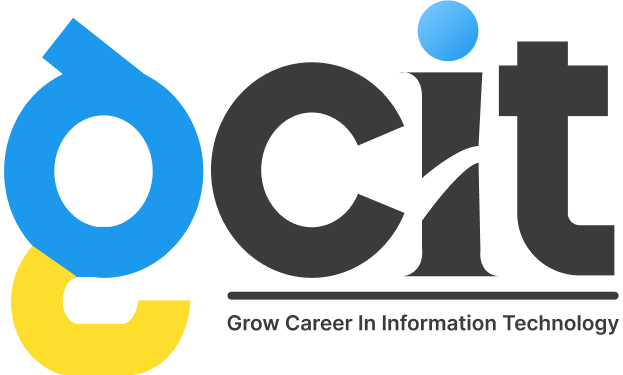Technical SEO checklist refers to the behind-the-scenes factors that power your organic growth engine. Some examples of these factors include site architecture, mobile optimization, and page speed. These parts of search engine optimization (SEO) might not be the most exciting, but they are extremely vital.
Performing a site audit to determine where you currently stand is the first step in enhancing the technical aspects of your SEO. The next thing you need to do is formulate a strategy to improve in the areas in which you are deficient. Following this, we will discuss each stage in further detail.
What is Technical SEO Checklist?
Technical SEO checklist refers to any action you take on your website that makes it simpler for search engines to crawl and index it. Techniques such as technical SEO, content strategy, and link-building techniques all collaborate to assist your sites to get a high ranking in search engines. An SEO expert knows how to create a powerful technical SEO checklist for any website so if you wanna learn more about SEO fundamentals you have to pursue a short-term digital marketing course from any institute.
Why technical SEO Checklist Is Important
You could be inclined to completely overlook this aspect of SEO, but you shouldn’t because it plays a significant part in the organic traffic that you receive. Your information may be the most comprehensive, helpful, and well-written out there; nevertheless, if a search engine can’t crawl it, very few people will ever see it.
It’s the equivalent of a tree falling in the woods when there’s no one nearby to hear it… Is there any sound produced by it? Your content won’t make any sense to search engines if you don’t have a solid technical SEO techniques foundation to support it.
Understanding Technical SEO Techniques
The technical aspects of SEO should ideally be broken down into more manageable chunks to be effectively tackled. If you’re anything like me, you like to break down large projects into more manageable portions and keep a checklist handy while you work. Believe it or not, everything that we have discussed up to this point can be organized into one of five categories, and each of these categories merits its list of items that can be taken in the appropriate course of action. Here is the list of technical SEO checklist.
- Spam Score Check
- Google penalty check
- Backlink do-follow, no-follow ratios check
- Domain Age Check & DA, PA Check
- Heading Tag
- Robots.txt
- Sitemap Test
- Google Sandbox Period check
- Broken Link Test
- SEO-Friendly Url Test
- Mobile Responsive
- Site Loading Test (Page Speed Test)
- Image Alt Tag
- Favicon Test
- URL Canonicalization Test
- Structured Data Test
- Canonical Tag Test
Spam Score Check.
Check spam score is the most important factor in technical SEO techniques A high spam score can indicate several things, such as the use of black-hat SEO techniques, irrelevant or low-quality content, or a lack of engagement from users.
There are several tools available on google like Moz and Semrush. These tools will perform an analysis of your website and provide you with a score based on a variety of different variables, such as the overuse of keywords, the presence of broken links, and an excessive amount of backlinks from websites of low quality.
Google penalty check
A Google Penalty, also known as a manual action, is a negative effect that is inflicted on the ranks of a website as a result of adjustments made to Google’s search algorithms. This can also be referred to as an algorithmic action. When a human reviewer discovers that a website does not adhere to Google Search Essentials, the website in question may be subject to a penalty.
Backlink do-follow, no-follow ratios check
According to google metrics, google is not always preferred only to follow backlinks. Google prefers both types of backlinks. Your website’s dofollow-to-nofollow backlink profile doesn’t have a magic ratio. SERP rankings depend on many criteria, including the website’s genre. Identifying your website’s topic and studying the top sites’ link profiles is your best bet. You may quickly calculate competing sites’ dofollow-to-nofollow link ratios using Ahrefs.
Domain Age Check & DA, PA Check
The Domain Age Check and the Page Authority Check are two essential components of the technical SEO checklist that have the potential to have a significant impact on the search engine ranking of your website. These two metrics are used to measure the strength and age of your website and its pages, both of which can play an important part in increasing the amount of traffic that your website receives and making it more visible to search engines.
Check Heading Tag
Headline tags play an important role in technical SEO techniques and the SEO factor. The heading tag indicates user what your website is about. On a website, the headings and subheadings are kept apart from one another using header tags, which are also known as heading tags. They are arranged from most important to least important, with H1s typically being the title of the article. The readability and search engine optimization of a webpage are both improved by the use of header tags.
Robots.txt is Still Important
Webmasters use robots.txt to tell search engine robots how to crawl their websites. The robots exclusion protocol (REP) governs how robots crawl the web, index, and serve material to people. The robots.txt file is part of REP. Meta robots, page-, subdirectory-, and site-wide link directives like “follow” or “nofollow” are also in the REP. You can use the robot.txt generator tool to generate the robot.txt file in just simple steps
Sitemap Test
A sitemap is a file in which information about your website’s pages, videos, and other files, as well as the relationships between those resources, is provided. Search engines such as Google scan the contents of this file to crawl your website more effectively. A file called an XML sitemap contains a list of all the pages on your website that search engines should be aware of. Before submitting your sitemap to Google and Bing, you must ensure that your XML sitemap is valid and well-optimized.
Google Sandbox Period check
The term “Google Sandbox” refers to a purported filter that, according to some accounts, inhibits newly launched websites from ranking well in Google’s search results. Imagine that it is a trial period for your website; during this time, no matter how well it is maintained, it will not receive ranks that are considered to be satisfactory. It is anticipated that the time spent in the Google Sandbox will take between six and eight months. After a certain amount of time has passed, your website will be able to rank for the keywords you are targeting.
Check And Optimize Broken Links
When a page cannot be located on your website, the 404 Page will be displayed. This could be because a user mistyped a URL, or it could be because a page was removed from your site and is no longer accessible.
You need to make sure that the 404 page on your website is meaningful and provides people with alternative options to locate what they are searching for to provide the greatest user experience possible.
SEO-Friendly Url Test
The address, or URL, of a webpage, is referred to as a permalink. Because it is not anticipated that it will change during the page’s lifespan, it is referred to as a permalink.
For search engine optimization purposes, you need to examine and make sure that ALL of the pages on your website have URLs that are friendly to SEO.
The following are features of URLs that are favorable to SEO:
They are concise while also illustrative.
They contain keywords
To differentiate between the words, they utilize hyphens (-).
Mobile Responsive
Google’s ranking algorithm places a high value on websites that are easy to use on mobile devices. Around the middle of 2019, Google made the official switch to indexing all websites based on mobile content first.
If you aren’t providing users with an experience that is optimized for mobile devices. Using the Mobile-Friendly Test tool provided by Google, you may determine whether or not your website is suitable for use on mobile devices. To get started, go to the URL of the page you wish to test and then click on the button that says “Test URL.”
Site Loading Test (Page Speed Test)
Websites that load slowly provide their users with a subpar experience (UX). And Google places a significant emphasis on user experience as a ranking element. You have to make certain that your site loads quickly and recognize that users continue to expect more from websites. Nobody hangs around to wait for a particularly slow site.
You may evaluate the performance of a page and its Core Web Vitals numbers by using the tool that Google provides called PageSpeed Insights. Simply enter the URL of your website, click the “Analyze” button, and then scroll down to view both your website’s performance score and a list of recommendations.
Check Image Alt Tag
In any website image alt tag plays an important role in technical SEO techniques so if you audit any website make sure that you have properly checked the image alt tag. if the image doesn’t show. If a user cannot view a picture, the alt attribute gives alternate information (because of a slow connection, an error in the src attribute, or if the user uses a screen reader).
Make Sure about Favicon Test
When it comes to using a favicon, make sure that you specify a custom favicon for your site that is square in size.
Google is testing showing the favicons in the search results, so you need to ensure that your website is represented properly.
URL Canonicalization Test
The practice of canonicalization is considered an advanced topic in SEO, but it is nonetheless something that must be performed accurately.
Canonical URLs are the only option to designate your preferred domain to Google and can help you handle problems with duplicate content, secure your material when other websites use your content (with or without your concern), and protect your content when other websites use your content.
Structured Data Test
Structured data is a standardized method of sending information about a page to search engines. This data is included in the HTML code.
It necessitates the use of a specialized HTML vocabulary known as schema. (For further information, visit Schema.org.) The content is presented using schema in a format that is understandable by search engines. You could, for instance, employ structured data for recipes, events, organizations, books, critiques of local businesses, and ratings of those enterprises.
Canonical Tag Test
Google and other search engines use HTML tags to identify the canonical page. Canonical tags appear in the HTML source code’s <head></head> section:<link rel=”canonical” href=”https://www.website.com/page/”/>
The canonical tag indicates that the page is not the canonical URL. Canonical tags can point to a page’s URL or another URL to aggregate signals. Canonical tags and URLs are often used interchangeably, which is wrong. The rel=”canonical” tag is the most frequent way to set canonical URLs.
Conclusion
In this blog, we’ve covered 18 main factors of the technical SEO checklist follow these factors if you want to audit any website. You can guarantee that your website is free from technical flaws, is nice to website visitors, and is search engine optimized. You may boost the visibility and ranking of your website in the search results by paying attention to specifics like the website’s structure, the quality of the content, and mobile optimization. This, in turn, will lead to an increase in website traffic, user engagement, and conversions.