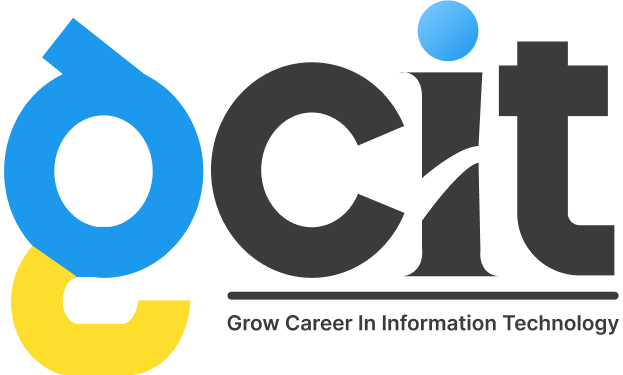Investing in SEO may be a good idea. You can manage a website, an online store, or other platforms if you know these SEO tips to consider before starting SEO project. However, before you begin working with an agency or carrying out tasks on your own, you should learn about eight crucial factors to consider before developing an SEO strategy. You can use them to estimate the length of the procedure and the amount of time required to see the first results.
The process of SEO. After carrying out a few tasks, you cannot anticipate that your website will rank highly for a particular keyword. Yes, optimizing meta tags may result in changes within a few days, but it’s one factor influencing a website’s position in search engine results. The process of modifying a website to meet Google’s requirements is ongoing for SEO. The campaign will perform better the longer you carry out the activities. But anticipate significant changes to occur only after some time.
When to anticipate results should be explained by the agency you work with; the time frame may change from project to project (depending on the industry, market, competitiveness of the phrases, or current page condition). You’ll notice increased website traffic at first.
The work could be divided. You could handle content creation while the agency focuses on other tasks. SEO tasks require expertise and knowledge; otherwise, you risk slowing down the process and lowering your page’s visibility. On classified websites, hundreds of backlinks are frequently offered at attractive prices. It is especially true if quick results are guaranteed. However, they are unlikely to benefit you and might even worsen your position.
Seo Tips to Consider Before Starting any Seo Project
Anybody who has dabbled in SEO will tell you it’s no piece of cake. It can be overwhelming at times, especially if you’re starting. Before starting any SEO project, there are many things to consider; creating an SEO strategy and getting all your ducks in a row before you start essential. Otherwise, you may find yourself needing help in the weeds quickly. In this blog post, we’ll review some of the SEO tips for beginners you should consider before starting any project so that you can set yourself up for success from the get-go.

Domain Live
Domain life is an important SEO factor because it determines whether your website is accessible to search engines. If your domain is not live, your website will not be indexed by search engines, and you will not receive organic traffic. There are a few things to consider before starting any SEO project to ensure that your domain is live and accessible to search engines:
- Check the DNS settings for your domain. Ensure the DNS server is set up correctly and the domain name is pointing to the correct IP address.
- Check the status of your website’s server. If your website is hosted on a shared server, make sure that the server is online and running smoothly.
- Check for any other technical errors that could prevent search engines from accessing your site. It includes invalid HTML code, broken links, and redirect issues.
Site Structure & Url structure styles
Before starting any SEO project, it’s essential to consider the site and URL structure. The site structure is how the pages on your website are organized and linked. The URL structure is the way the URLs for those pages are formatted.
There are many different ways to organize a website, and each has its benefits and drawbacks for SEO. Choosing a site structure that will work well for both users and search engines is essential. One common mistake is using too much nesting, making it difficult for users to navigate your site and for search engines to crawl and index your content.
The format of your URLs can also affect SEO. Using keywords in your URLs can help improve your search engine rankings. However, if you overdo it, you could end up being penalized by Google for keyword stuffing. So be sure to use keywords judiciously in your URLs.
By taking the time to consider your site structure and URL structure before starting an SEO project, you can set yourself up for success.
Finding keywords and creating content for website pages
When it comes to SEO, keywords are everything. You need to research and find the keywords for your website to rank high in search engine results pages (SERPs). Once you have the right keywords, you need to create quality content around those keywords to improve your chances of ranking even higher.
Finding the ideal keywords for your website may be done in a number of ways. Utilizing a keyword research tool such as Google AdWords Keyword Planner or Moz Keyword Explorer is one option. You can identify popular keywords that apply to your website with the aid of these tools. The next step is to begin writing content centered around your list of prospective keywords.
Once you have a list of potential keywords, you need to start creating content around those keywords. This can be blog posts, articles, web pages, or even social media posts. Whatever type of content you begin, ensure it is high quality and informative if you want it to rank well in SERPs.
Connect analytics and console tools with your website
One of the first things you should do is connect your analytics and console tools with your website. Doing this lets, you track your progress and see how your efforts are paying off.
There are a few different ways to connect your tools with your website. One popular method is to use Google’s Search Console. This tool allows you to submit your website to Google and track its progress in the search results. Google Analytics is a platform that gathers information from your apps and websites to produce reports that give you insights into how well your business is doing.
Another popular method is to use third-party tools like Moz or SEMrush. These platforms offer a variety of features that can help you track your progress and optimize your website for better results.
Whatever method you choose, connecting your tools with your website is essential to any SEO project. By doing this, you’ll be able to track your progress and ensure that your efforts are paying off.
Meta-data optimization
Before starting any SEO project, you must first optimize your website’s metadata. Metadata is the information that search engines use to index and rank your website. Optimizing your metadata can help ensure that your website appears higher in search engine results pages (SERPs).
There are a few things to keep in mind when optimizing your website’s metadata:
- Use keywords judiciously. When adding keywords to your metadata, be sure to use them sparingly. Stuffing your keywords into your metadata will not only make it difficult for users to read, but it will also trigger search engine penalties for keyword stuffing.
- Keep your metadata up-to-date. As your website grows and changes, so should your metadata. Be sure to regularly update your title tags, meta descriptions, and other metadata elements to reflect any changes on your website.
- Use unique titles and descriptions. Search engines often penalize websites with duplicate or near-duplicate title tags and meta descriptions. To avoid this penalty, be sure to use unique and informative titles and descriptions for each of your web pages.
- Keep it short and sweet. When it comes to title tags and meta descriptions, less is more. Keep your titles under 60 characters and your meta descriptions under 155 for the best results.
SEO page speed
Page speed is one of the most important ranking factors for SEO. You will likely lose visitors and potential customers if your website loads slowly.
Here are some tips to improve your website’s page speed:
- Use a content delivery network (CDN): CDNs can help improve your website’s loading speed by delivering content from worldwide servers.
- Optimize your images: Large or unoptimized photos can slow down your website. Compress your ideas and use the correct file format (JPEG, PNG, or GIF) for each image.
- Minimize HTTP requests: Each time a user visits a page on your website, their browser makes an HTTP request for every element on the page (images, CSS files, JavaScript files, etc.). Reducing the number of HTTP requests can improve your website’s loading speed.
- Use caching: Caching can reduce the time needed to load a webpage by storing some aspects in the browser’s cache. When a user visits a cached page, their browser will load the cached version of the page instead of making another HTTP request to your server.
- Minimize redirects: Redirects add HTTP requests and can slow down your website. Try to avoid redirects whenever possible.
- Enable gzip compression: Gzip is a type of compression that can reduce the size of your HTML, CSS.
Mobile responsiveness
It is no secret that mobile devices are increasingly becoming the go-to choice for internet users. In fact, according to Statista, over 50% of global web traffic comes from mobile devices. This trend is only expected to grow in the coming years. With this in mind, it is evident that businesses need to optimize their websites for mobile devices if they want to stay relevant and visible online.
Mobile responsiveness refers to how well a website responds and adjusts to different screen sizes. A responsive website will adapt its layout and content to provide an optimal experience for the user, regardless of their device. It is important because it ensures that users can access your content no matter what type of device they are using, and it also helps improve your search engine ranking.
There are a few things you can do to make sure your website is mobile-responsive:
Use responsive design: Your website’s design will respond and adjust automatically to different screen sizes.
Use media queries: Media queries allow you to target specific devices with different CSS rules. It Will help ensure that your website looks great on all devices.
Optimize images: Make sure your images are optimized for different screen sizes. This will help reduce load times on mobile devices.
Use HTML5: HTML5 is a newer version of HTML designed to be more flexible and adaptable for responsive design.
Generate proper sitemap
A sitemap is a file where you can list the web pages of your site to tell Google and other search engines about the organization of your site content. Search engine web crawlers like Googlebot read this file to crawl your site.
A sitemap is especially helpful if your site has dynamic content or a large and complex structure. A well-structured sitemap can also help search engines understand your site’s hierarchy.
Here are some tips for generating a proper sitemap:
- Identify all the essential pages on your website that you want search engines to index. This includes your homepage and any other main pages that contain important information about your business or website.
- Create a list of these pages, including the specific URL for each page.
- Use a tool like XML-Sitemaps.com to generate a proper XML sitemap based on your list of pages. This will ensure that all the pertinent information is included in your sitemap file.
- Submit your sitemap to Google via the Google Search Console tool. This will allow Google to index the pages in your sitemap immediately.
Conclusion:
Before starting any SEO project, we have mentioned all the aspects SEO beginners, and freshers can do. Now you can get how to do SEO for new website.
Follow these steps to become a star player of your team and rank website pages without hesitation. If you have any issues regarding this blog, we need to remember the point we didn’t consider. Then we will cover it in the next blog.
If you want to learn more about SEO or digital marketing, check out our digital marketing courses that assist you in acquiring excellent knowledge and earning passive income through freelancing and getting jobs in top MNCs.