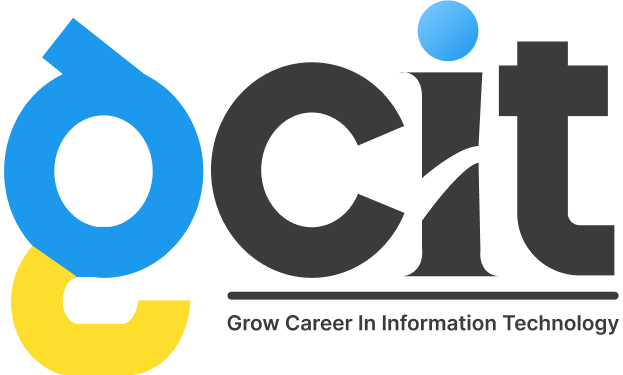Table of Contents
ToggleHow to Create your Customised Linkedin Profile URL
Linkedin is a Type of Platform where anyone creates their profile and finds a career-related or job-related opportunity on their LinkedIn profile and communicates professional progress. The business profile is no different.
Given the aforementioned justification, it is clear that users must frequently edit their profiles. Accordingly, we will highlight the steps in this article. We will cover how to generate linkedin profile link and share it with others. So let’s start this blog with basics.
How To Find Linkedin URL (Desktop) :
Are you still sharing your LinkedIn username with recruiters? Stop Doing this mistake it creates a most threatening impression following this simple trick and impresses your friends and recruiters with this trick.
Step 1 :
Open a LinkedIn on your pc or laptop login to your account.
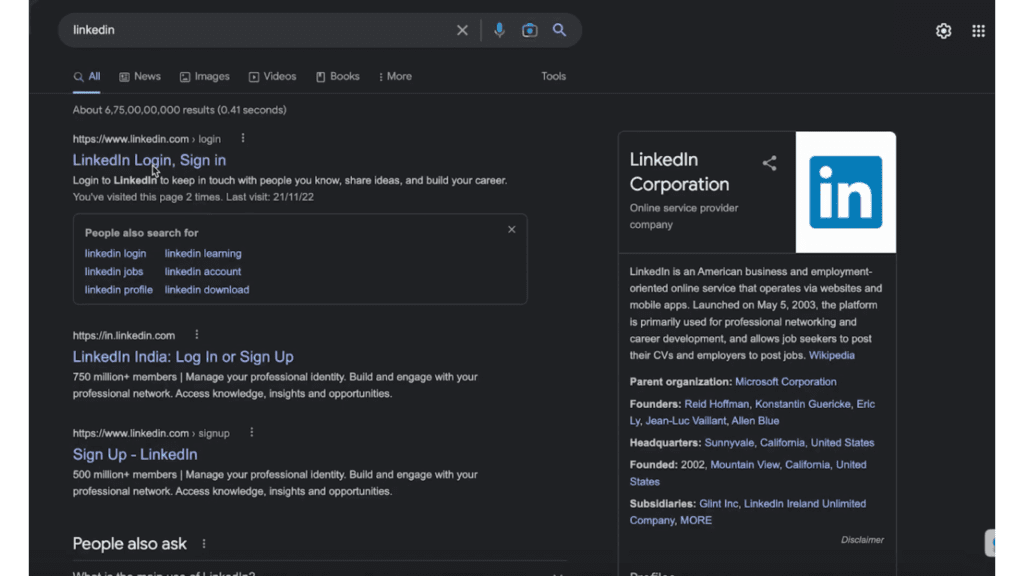
Step 2 :
Now as you can notice that on the top right side view profile option is visible click on it.
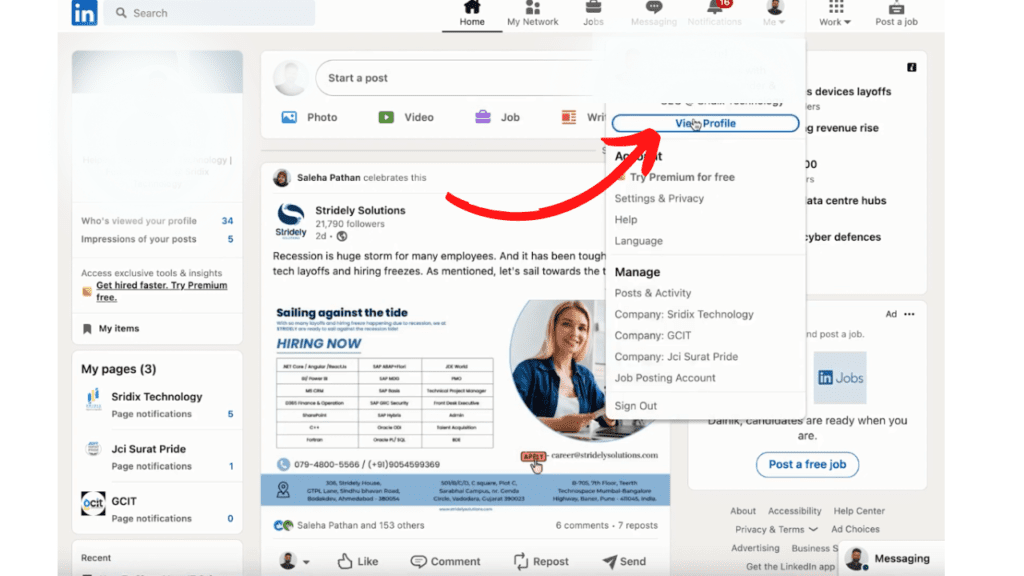
Step 3 :
Just Click it edit your custom URL and then click the save.
Now, you can share your linkedin URL with anyone.
Note: here, your custom URL must contain 3-100 letters or numbers. Please do not use spaces, symbols, or special characters.
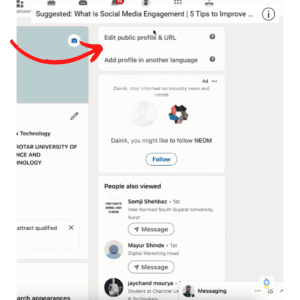
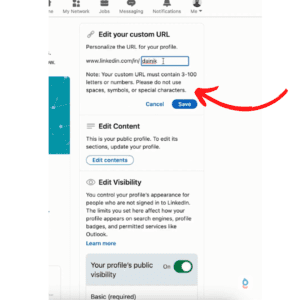
How To Find Linkedin Profile URL (Mobile) :
Step 1 :
Open a LinkedIn on your Mobile & login to your account. click on the View profile and select edit option.
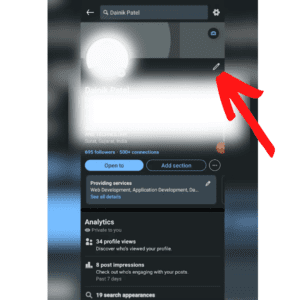
Step 2 :
Now, scroll down and click on Edit Contact Info. here you can see your custom URL. then you can edit your profile URL.
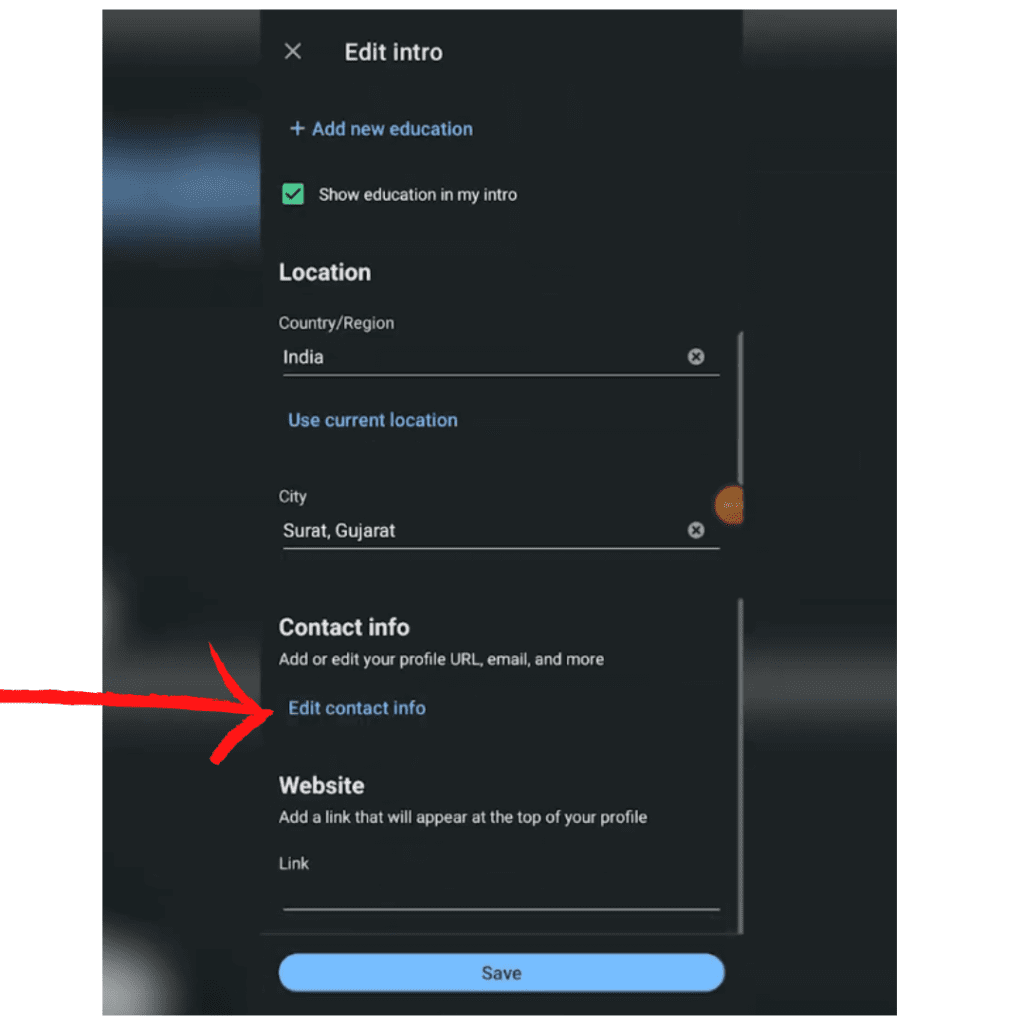
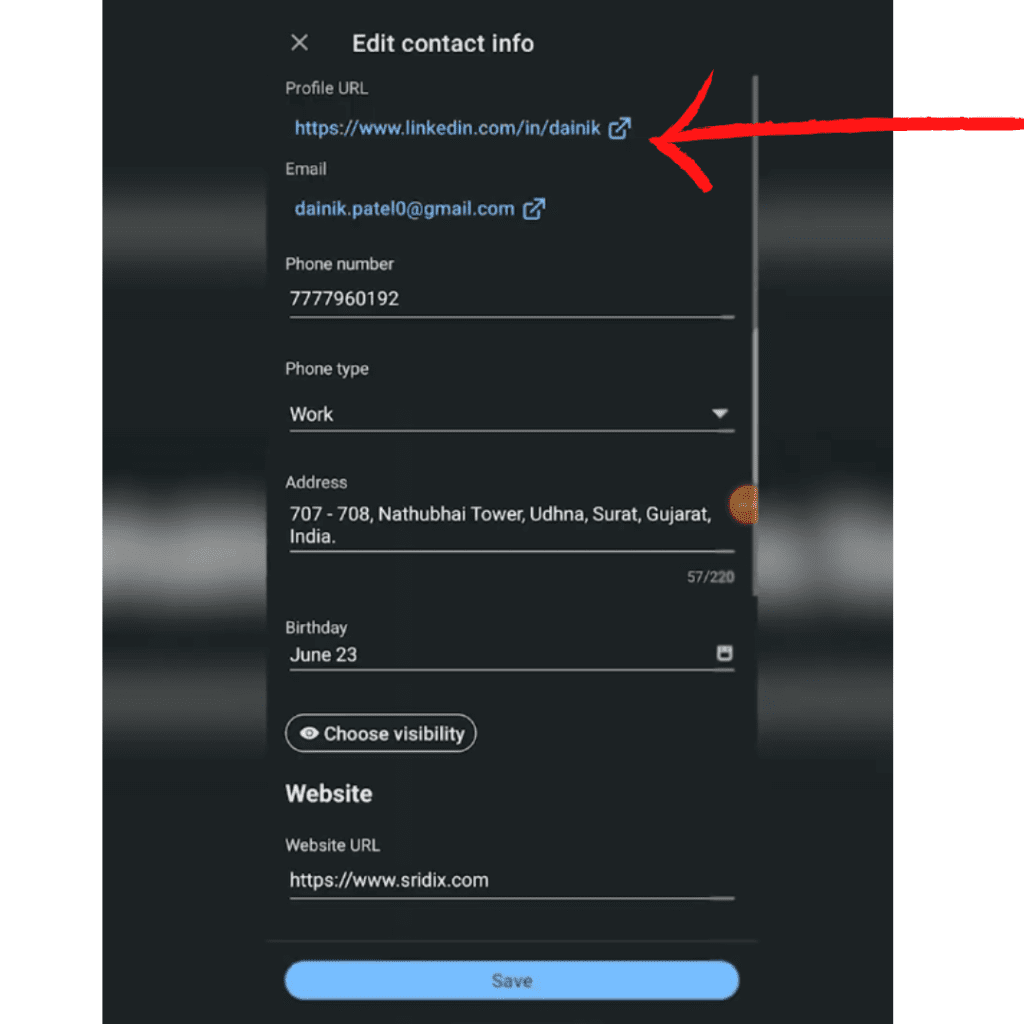
Step 3 :
In the last change URL according to your criteria and Save it.
Now, you can Copy it and share with anyone.
Note: here, your custom URL must contain 3-100 letters or numbers. Please do not use spaces, symbols, or special characters.
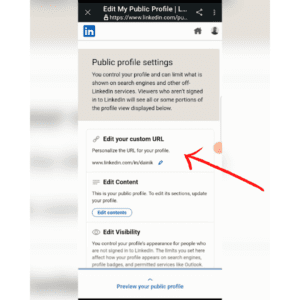
Conclusion :
In this blog, we discussed how to get Linkedin URL and how to share linkedin profile link. So guys please share your proof about this blog in the comment section, and if you learn anything from this blog share this blog with your friends so they can learn how to share the LinkedIn profile URL with others.